Getting started in Hashnode
Hashnode.com is a free content creation platform and community that allows you to publish blogs and articles on a hashnode subdomain or your own hosted domain.
Getting started is pretty easy. Go to hashnode and create a free account. You have the option to link to your domain when you first create a hashnode account, but I linked mine afterwards so that's what I'm going to show here.
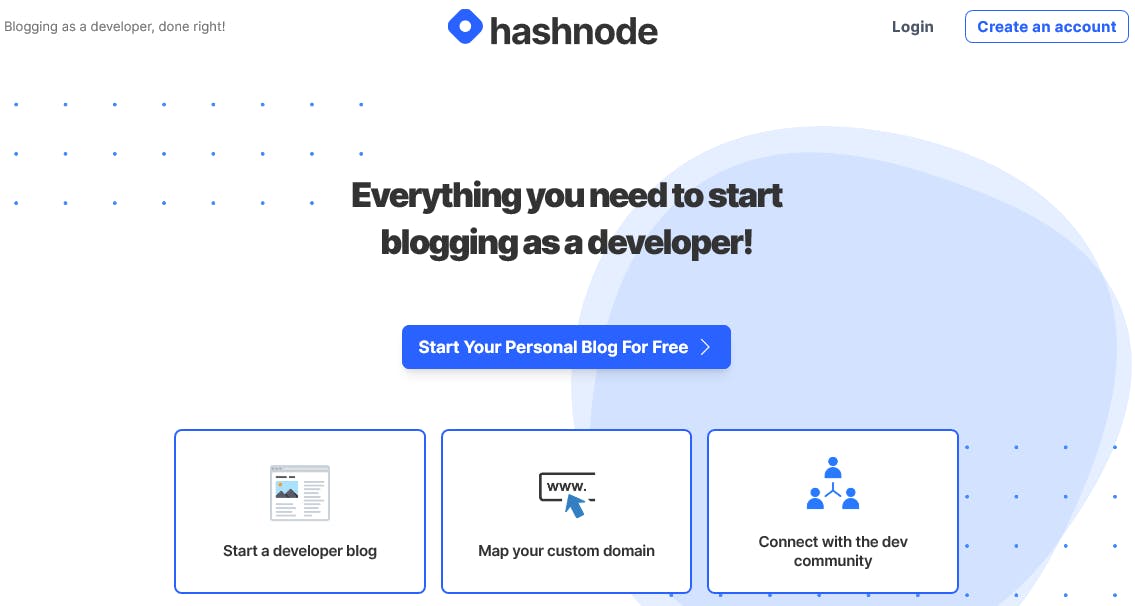
After you create your free account head to the dashboard to update your domain to point to your blog.
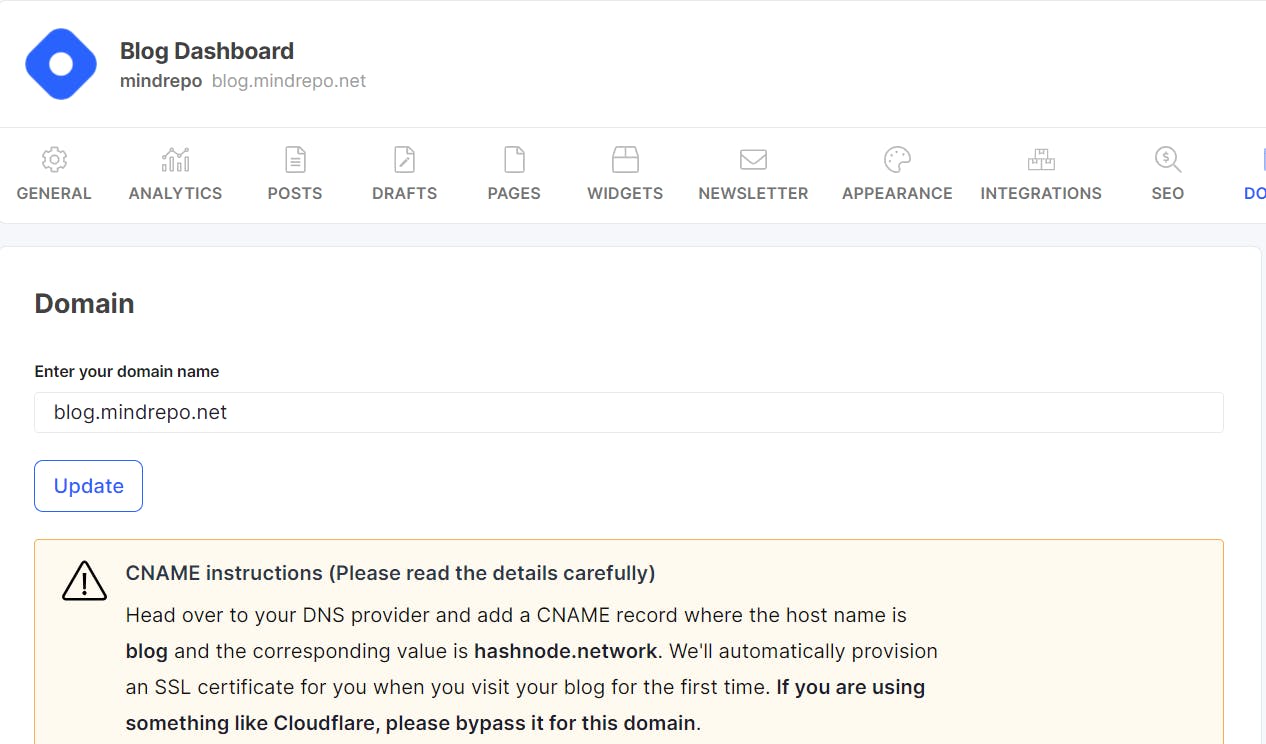
Route 53 Setup
Not that our hashnode site it setup, let's head over to Route53 and configure the DNS. Start by creating a "Simple Routing" Policy in Route53. Then Define the record.
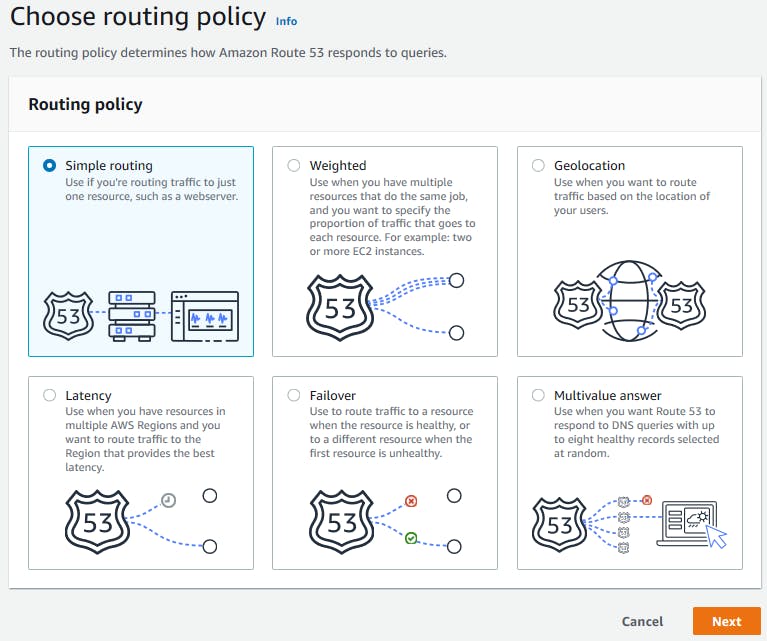
When you edit the record you'll need to enter your new record name like blog.mindrepo.net, you need to enter hashnode.network for the value to route traffic to, and then create a CNAME Record Type.
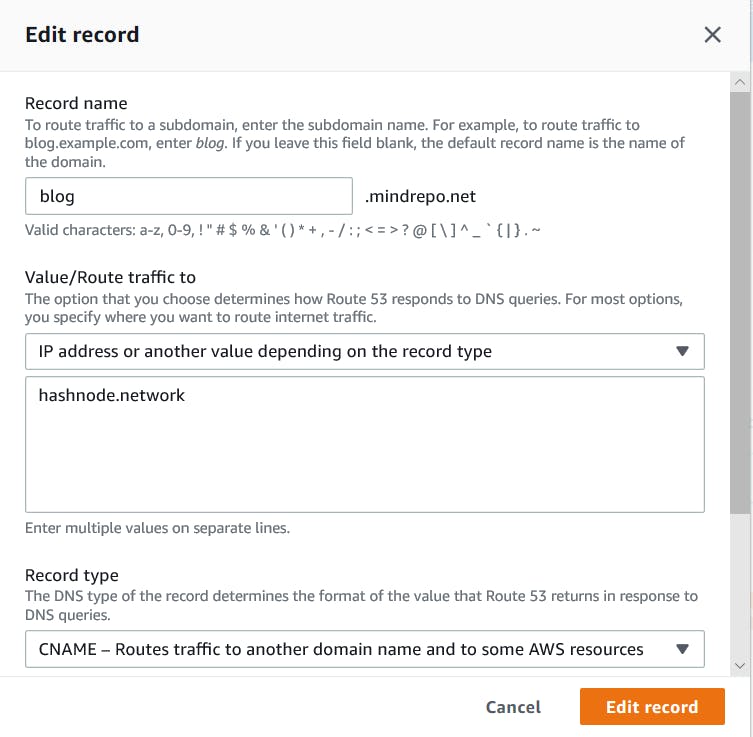
And that's it!! According to the hashnode instructions, they'll automatically provision an SSL certificate for you when you visit your blog for the first time. You may have to wait a minute or two for it to update, but soon enough you'll be joying your new site!!

